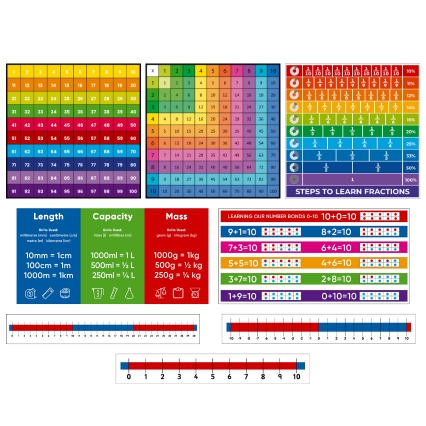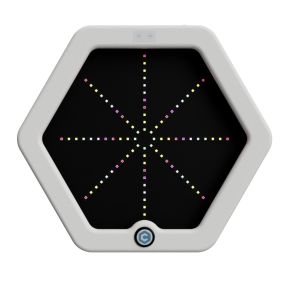We use cookies to make your experience better. Learn more
Education Authority & NHS Approved Supplier - View our Frameworks
Introducing the Causeway Sensory Interactive Interactive Colour Controller Cube
Causeway Colour Cube Controller allows you to wirelessly control the colours of your multi-sensory room. Simply link your Wireless Colour Controller Cube to one or more items in the Causeway Sensory Range, and roll to the cube to control the colour. Fully compatible with all items in our Causeway Sensory Range - allowing you to simply add pieces to your range over time to build up your sensory room without any need for additional components.
Size: 250 x 250 x 250mm
Charging
- Carefully remove the Wireless Controller Module, charging cable and power adapter from the packaging.
- Connect the charging cable to the adapters and wireless controller module.
- Plug the power adapter into the wall and switch on the power. Note that the charging light will light up whilst the unit is charging. When the battery is full, the light will go out. You may have a red or green light. Both indicated that charging is taking place when lit.
- Ensure that the On/Off Switch is ON whilst charging. This On/Off Switch is primarily for shipping and for storing for long periods. In times of normal use this switch can be left on. The Cube Module automatically turns off 20 seconds after being used and wakes up when it detects motion.
Operation - Installation
- Un-zip the side of the Soft Play Cube.
- Place the Wireless Controller Module into the cube, making sure to orient it so that the coloured labels on the module match the coloured sides of the cube.
- Fully insert the Cube Module into the cube. Make sure that the Cube Module is ON and charged.
Operation - Use
The Colour Controller Cube can now be turned or thrown to see the colours of your compatible equipment change. The colour of the side facing up is the colour that will activate.
- Package Contents
- Soft Play Interactive Colour Controller Cube
- Wireless Controller Module
- Charging Cable
- Product Description
- More Information
- Reviews
- Downloads
- Delivery and Returns
Introducing the Causeway Sensory Interactive Interactive Colour Controller Cube
Causeway Colour Cube Controller allows you to wirelessly control the colours of your multi-sensory room. Simply link your Wireless Colour Controller Cube to one or more items in the Causeway Sensory Range, and roll to the cube to control the colour. Fully compatible with all items in our Causeway Sensory Range - allowing you to simply add pieces to your range over time to build up your sensory room without any need for additional components.
Size: 250 x 250 x 250mm
Charging
- Carefully remove the Wireless Controller Module, charging cable and power adapter from the packaging.
- Connect the charging cable to the adapters and wireless controller module.
- Plug the power adapter into the wall and switch on the power. Note that the charging light will light up whilst the unit is charging. When the battery is full, the light will go out. You may have a red or green light. Both indicated that charging is taking place when lit.
- Ensure that the On/Off Switch is ON whilst charging. This On/Off Switch is primarily for shipping and for storing for long periods. In times of normal use this switch can be left on. The Cube Module automatically turns off 20 seconds after being used and wakes up when it detects motion.
Operation - Installation
- Un-zip the side of the Soft Play Cube.
- Place the Wireless Controller Module into the cube, making sure to orient it so that the coloured labels on the module match the coloured sides of the cube.
- Fully insert the Cube Module into the cube. Make sure that the Cube Module is ON and charged.
Operation - Use
The Colour Controller Cube can now be turned or thrown to see the colours of your compatible equipment change. The colour of the side facing up is the colour that will activate.
- Package Contents
- Soft Play Interactive Colour Controller Cube
- Wireless Controller Module
- Charging Cable
| Brand | Causeway Sensory |
|---|---|
| Additional Information | Compatible With Items In Causeway Sensory Range |
| Intended Room Use | Sensory Room |
| Indoor/ Outdoor | Interactive Colour Controller Cube |
| Item Depth | 250mm |
| Item Height | 250mm |
| Item Width | 250mm |
| Item Displayed Weight | 1kg |
DELIVERY
We deliver to Northern Ireland, ROI, UK Mainland, Scottish Highlands, Scottish Islands, Isle of Man and Isle of Wight. Deliveries to other locations can be arranged by calling our office on 028 7134 6767.
Larger items, such as furniture and bespoke items can take up to 28 Days for delivery. Stock items are usually delivered within 2-3 Days. Deliveries are carried out by a national courier, and require a signature.
All products requested will be delivered by Creative Activity free unless the order is under £100/ €150 +VAT in which case a service charge of £7.95/ €12.94 +VAT will apply for orders to Northern Ireland and Ireland. Carriage to UK Mainland and other areas will be quoted at time of order.
In no circumstances will the seller be liable for loss or damage of any kind whatsoever caused directly or indirectly by the delay in the delivery of goods.
THIRD PARTY DELIVERIES
These will attract a separate charge, details available from the local Creative Activity Service Centre.